Comparison of Family Tree and [CET]
Family Tree and [CET] share many of the same features, but there are also many key differences. This guide reviews those similarities and differences from the perspective of both an end-user and a developer.
From an end-user’s perspective
Genuine efforts were made to ensure that the user experience in [CET] is familiar for those already using the FamilySearch Family Tree. Here’s what is new, similar, and different when comparing [CET] trees to Family Tree.
New Concepts
A few new concepts have been introduced as part of the [CET] user experience.
Tree Selector
Each [CET] tree will be given a name and a description by the owner of the tree. This name will be used in several places, including the tree selector control that users will use to select their tree context. This control is shown in the top left corner of the page, when viewing tree-related pages. Changing the selected tree allows the tree view to be changed with designated functionality automatically changed based on access rights to the current tree. Note that changing the selected tree changes the website’s behavior for the remainder of the user’s session. In the future, user’s will be able to select a default tree which will persist across user sessions.
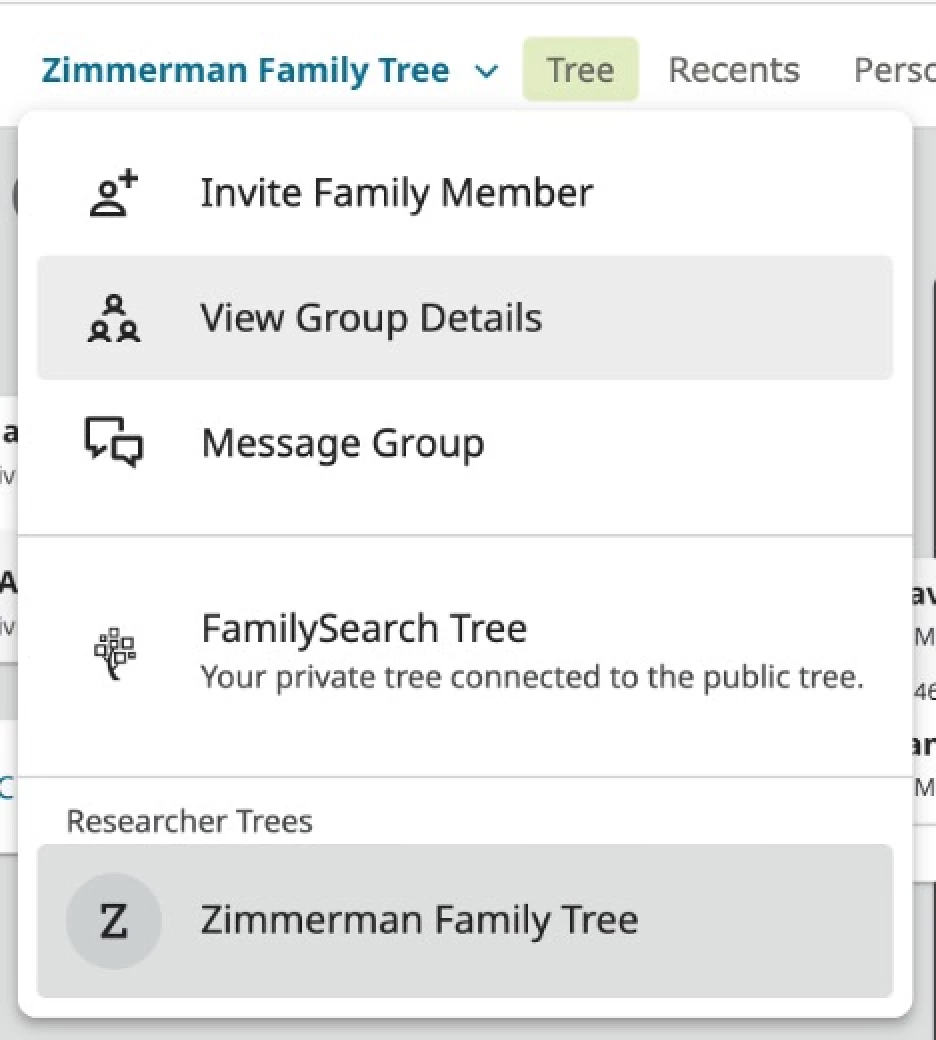
Tree Creation
To create a [CET] tree, a user can upload a GEDCOM file, or sync a tree through an API-integrated product. Upon initial release, support for GEDCOM 5.5.1 will be available with support for GEDCOM 7 files coming by uploading the file through the Family Tree Web UI.
Starting Person
A Starting Person can be defined for each tree. This person will become the default focus person in the family tree when a user browses the tree. This is different from the concept of the “me” person in Family Tree, which represents the user’s person in the tree.
Similarities
Public and Private Spaces
Similar to Family Tree, each [CET] tree will have its own public and private space. The public space will contain persons who are deceased and are not considered sensitive. The private space will contain persons who are living or are classified as sensitive. In the future, users may have the ability to make an entire tree “private” which puts all persons into the private space regardless of living/deceased status.
Tree Viewer
Generally, the tree viewer for both Family Tree and [CET] function in the same manner. The tree viewer functions the same with the ability to view the current tree in landscape, portrait, etc. Options can be enabled showing icons for record hints, suggestions, problems, portraits, etc.
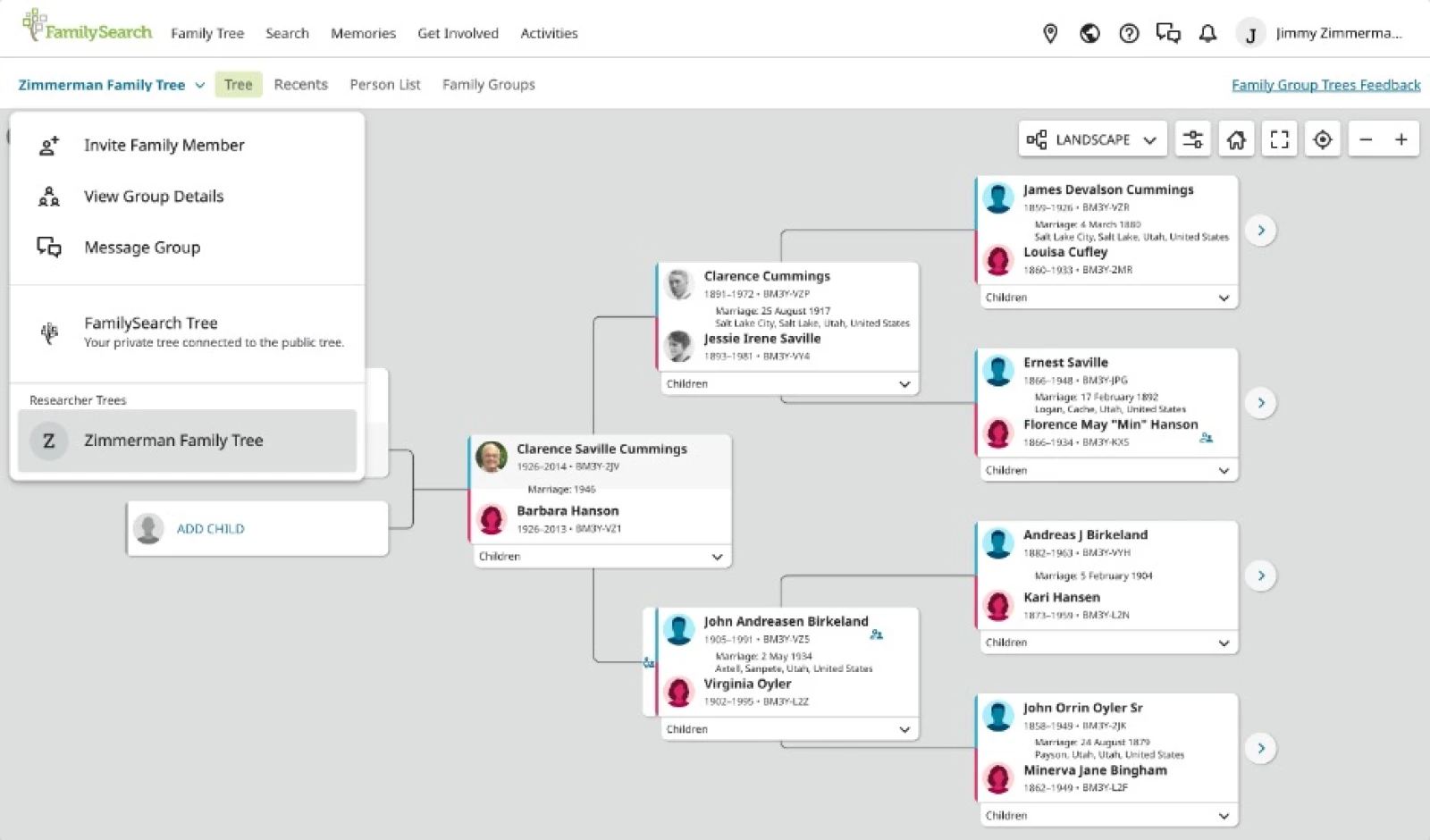
Tree Viewer
Person Pages
The [CET] person page functions much like the Family Tree person page. Persons contain vital information such as Name, Sex, Birth, Christening, Death, and Burial. [CET] Persons also support the other facts and events supported by Family Tree. The interface for editing data functions the same as in Family Tree. Adding relationships, sources, notes, discussions, and memories also works the same as in Family Tree.
Any changes to the currently viewed person will not change data in the other trees, even if it represents the same person.
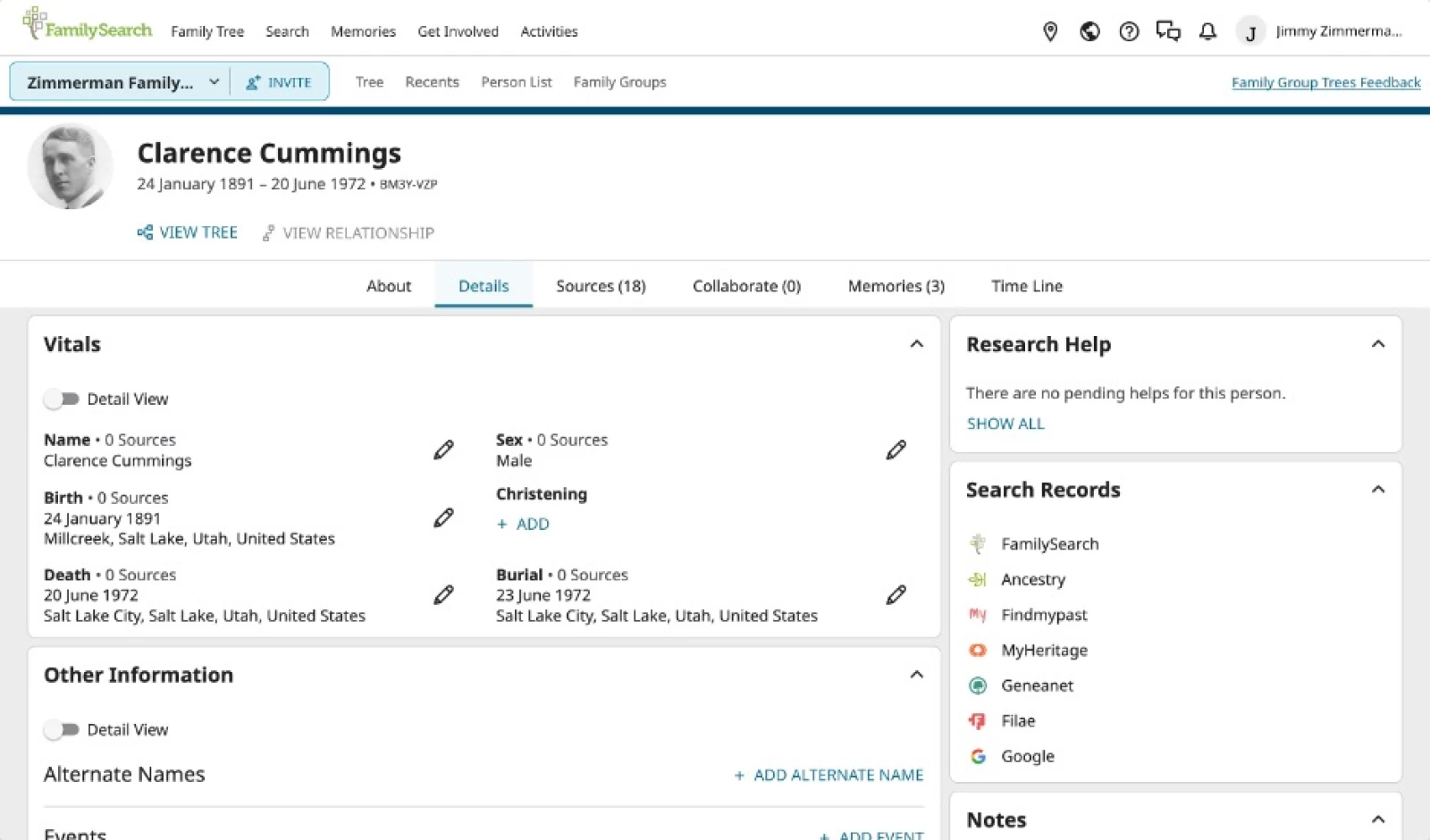
Person Pages
Record Hints
Record hints in the [CET] tree viewer function just as they do in Family Tree. Record hints are found in the Research Help panel on the person page and are generated by background processes. A record persona may show up as a hint for a [CET] person even if that persona has already been attached to a similar person in the Family Tree or any other tree. Any user with edit access to this [CET] tree can accept or reject the hints specified for any person in this tree.
Memories
Memories in [CETs] function in a similar manner to Family Tree. Uploaded media such as photos, documents, audio recordings, and stories are added to the user’s gallery. A Memory can be tagged to persons in any tree the user has access to. It is possible for a Memory to have tags pointing to the same person in different trees.
Sources
[CET] Sources function like they do in Family Tree. Users can add sources to a person by attaching from a record through hints, by creating a source using the web form, or by attaching a source from the user’s source box. Like Memories, sources can be attached to multiple persons in multiple trees.
Differences
Current User Person
A [CET] tree is not guaranteed to contain a person who represents the current user. Therefore, the concept of the user’s person may not be supported.
View Relationship
The ability to view a user’s relationship to persons in the [CET] tree is not supported because there may not be a person representing the user in the tree.
Ordinances
Users who are members of The Church of Jesus Christ of Latter-day Saints will not see an “Ordinances” tab because these functions are designated for the Family Tree, not [CET] trees.
From a developer’s perspective
New, Existing, and Unsupported API Resources
Most API resources can be used for either FamilyTree data or CET data, with a few exceptions. New resources have been added to facilitate functions for managing multiple trees vs. a single shared tree (FamilyTree). Some API resources do not offer support for [CET] data.
| New Resources | Existing Resources | Not Supported Resources |
|---|---|---|
| - Groups | - Persons* | - Ordinances |
| - Trees | - Relationships | - Relationship Finder |
| - Tree Change History | - Sources | - Match by Example |
| - Memories | - Current User Person | |
| - Notes | ||
| - Discussions | ||
| - Places | ||
| - Date | ||
| - Search* |
* Creating a person in the CET space requires a Tree ID
** These are under development and are not yet fully defined
New API Resources
Groups
The rights of a [CET] tree are managed through Family Groups. The Groups resource /platform/groups is used to create both the group and tree and the ID for the group and the tree will be returned in the response. Further group management, such as inviting other users to be Editors or promoting users to be Co-Owners must be done on the FamilySearch.org website.
Tree
The new Tree resource /platform/trees/{tree-id} is used to update information about the tree, such as the name, description, and the visibility of the tree. This endpoint supports the ability to delete a tree.
Tree Change History (under development)
The new Tree Changes resource returns a feed of changes for the entire tree. This will provide more detailed information than the current Person Change history.
Existing API Resources
Persons
A POST to the Person resource will be created in the shared FamilyTree by default. If you want to create a person in a CET tree, the Tree ID is required.
Sources, Source References, Memories
Sources and Memories can be tied to persons in multiple trees. For example, a Source Description could be tied to multiple persons in multiple trees. A portrait photo may be tagged to the person represented in multiple trees. When requested through the API, the sources and Memories tied to a Person will be returned whether they are in Family Tree or CET.
Match / Hints
The Match by ID endpoint functions the same whether the person is in Family Tree or in a CET tree. Matches can be requested for historical records or for matches to persons in Family Tree by providing the appropriate collection query parameter.
Other Resources…
Operations for reading and writing data that is already associated to a CET tree function the same as they have for Family Tree. For example, only a Person ID is required when updating a person. No Tree ID is required because Person IDs are unique across Family Tree and CETs. When creating relationships between persons, the Person IDs used in the request must exist in the same tree.
API Resources That Are Not Supported
The following API resources will not be supported:
Ordinances
Ordinances are not associated with data in CET trees. If any Ordinances resources are requested with Person IDs in a [CET], it will return an error.
Current User Person
A CET tree may document a portion of a user’s tree rather than showing how they relate to all other persons in the tree, like in Family Tree. As such, the Current User Person endpoint is not supported for CET trees.
Relationship Finder
The Relationship Finder finds the relationships between two different persons in Family Tree. However, this feature is not available for a CET person at this time.
Match by Example
Match by Example has not been implemented for CET trees. If this is a feature your application needs, please contact Dev Support.
Updated 20 days ago