Dates
As shown in the documentation for the Date data type, dates have three values: original, formal and normalized.
Original: What the user or indexer typed in.
Formal: A machine-readable value that is used for sorting children and marriage events. Read more about the format for this value in the GEDCOM X Date Format specification. FamilySearch supports simple dates, date ranges (closed and open), approximate dates, and approximate date ranges, but does not support recurring dates.
Normalized: The result of the process of identifying the meaning of the original value, the human-readable standard format of the date.
Because original, formal, and normalized values are put to different uses, it is in your app's best interest to provide all values when possible. FamilySearch encourages you to provide a way for your users to select a date. However, this is not always feasible. If a date is provided to FamilySearch with an original value, an attempt will be made to guess the value and fill in the normalized and standardized values automatically, unless the call includes the query parameter skipNormalization=true. However, dates that don't have a normalized or standardized value are not searchable and cannot be used for temple qualification. You can use the FamilySearch Date API to standardize your dates.
Here's an example of possible original, formal, and normalized values:
<date>
<original>Apr 3, 1836</original>
<formal>+1836-04-03</formal>
<normalized>3 April 1836</normalized>
</date>Although the GEDCOM X format allows for multiple normalized values for different languages, FamilySearch does not support this. If multiple normalized values are given, all but the first will be ignored. If the language is specified, it will also be ignored. If the normalized value is not provided, FamilySearch will attempt to provide one automatically, unless the call includes the query parameter skipNormalization=true.
Lifespan
In FamilySearch Family Tree, a "lifespan" is calculated for each person. The lifespan simply includes the birth year and the death year and is a quick way to represent how long a person lived. The lifespan is displayed in the pedigree and family member relationships on a person's detail page.
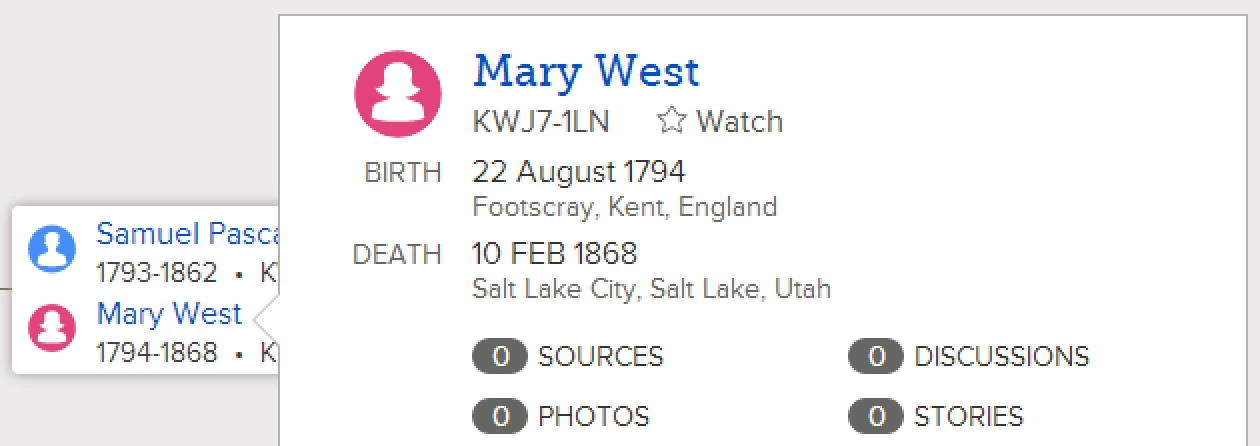
If either the birth year or death year is unavailable, the word "Deceased" is used in its place. For example, "1845 - Deceased" or "Deceased - 1796". If both are missing, then just the word "Deceased" is displayed. When the person is not deceased, "Living" is displayed.
The birth year is calculated by examining birth-like events with priority given to an actual birth event. Likewise, the death year is calculated by examining death-like events with priority given to an actual death event. For these dates, the year is extracted from the date values in the following order: formal, normalized, original.
Updated about 1 month ago