FamilySearch Tree System
The FamilySearch Tree System offers two different types of family trees. The global Family Tree allows a global community of users to freely access, edit, and add data. [CET] trees permit users to manage their own tree data and to invite selected contributors.
Family Trees
A family tree functions as a repository containing data about related persons, such as dates of birth, marriage, and death, family relationships, source documentation, and notes. Each tree is independent, meaning entities in one tree cannot reference entities in another tree. For instance, person A in tree Y cannot be linked as a couple, parent, or child to person B in tree Z. Individuals represented in different trees do not have any relationships with each other.
Public and Private Spaces
Within each tree, there are spaces for both public and private tree data. For example, the FamilySearch global tree contains a shared public space that all FamilySearch users share as well as individual private spaces for each FamilySearch user. All [CET] trees have a shared private space, meaning that all members of the group can have access to view and edit the data in the private space. [CET] trees can also be configured to have a public space if the tree has been configured to be public.
In family trees, persons who are marked as living will always be found in a private space and are only visible to those who have access to that private space. Persons who are marked as deceased are typically found in a public space and are visible by all FamilySearch users. The exception to this is if the person has been marked by the system as “sensitive.” A person is marked as sensitive if it represents a person from a place where legal, social, or political risks require the information remain private. In these cases, the person will be placed in a private space.
The diagram below provides a visual representation of the FamilySearch Tree System.
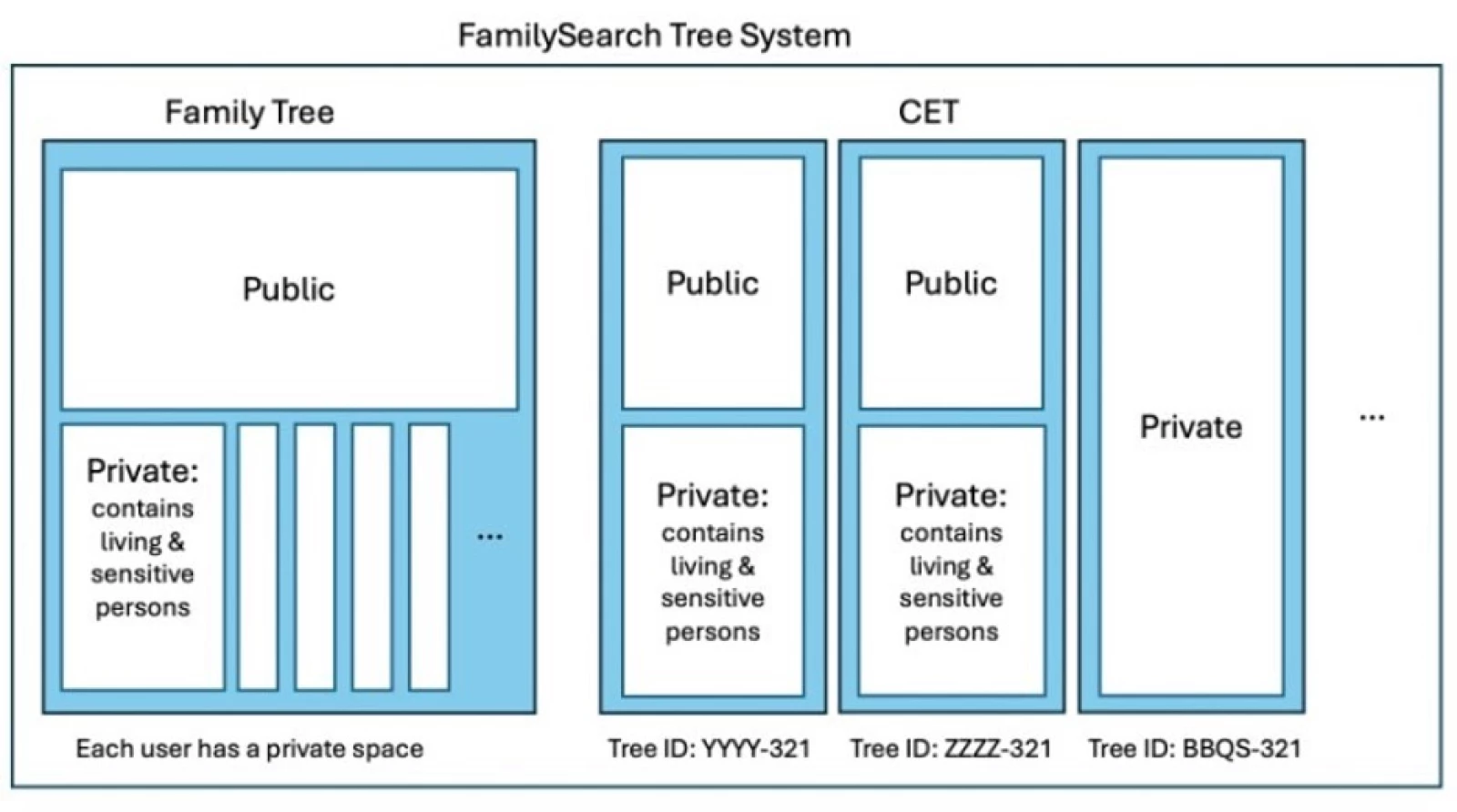
Updated 24 days ago